Creality 3D Printer K1 SE Review: Best 3D Printer for Kids and Beginners
Key Takeaways
- Designed for kids and beginners with easy auto-calibration.
- Impressive speed of 600mm/s for faster printing.
- Durable tri-metal nozzle that heats quickly.
- High print quality with stability features.
- Excellent after-sales support and customer service.
Introducing the Creality 3D Printer K1 SE, a game-changer for both kids and beginners venturing into the world of 3D printing. With its fully assembled design and auto-leveling feature, this printer makes the process easy and enjoyable, allowing users to focus on creativity instead of technical hurdles.
This printer boasts impressive specifications, including a maximum printing speed of 600mm/s and a robust Core XY structure. For those looking to dive into 3D printing without the hassle, the K1 SE is an excellent choice. Learn more about its features in our Desktop 3D Printers category.
About Creality 3D Printer K1 SE
The Creality 3D Printer K1 SE is designed with simplicity and performance in mind, making it an ideal option for kids and beginners. This fully assembled printer features an auto-leveling system, eliminating the need for tedious manual adjustments. With its sleek black aluminum design, it is not only durable but also aesthetically pleasing, fitting seamlessly into any workspace.
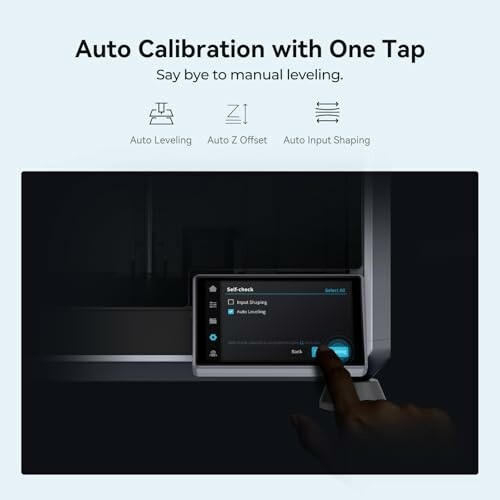
Key Features
- Ease of Use: The K1 SE is ready to use right out of the box. Its auto-calibration feature makes setup a breeze, allowing users to start printing in just a few minutes.
- High-Speed Printing: Capable of achieving speeds up to 600mm/s, this printer combines speed with quality, ensuring efficient production of 3D models.
- Durable Tri-Metal Nozzle: The advanced nozzle design allows for quick heating and easy swapping, enabling users to experiment with different filament types.
- Powerful Direct Extruder: The dual-gear direct drive system can handle various materials including PLA, ABS, TPU, and PETG, providing versatility in printing options.
- Stability and Quality: Features like power loss recovery and pre-installed damping pads enhance print stability and quality, making it suitable for detailed projects.
Performance Metrics
| Feature | Description |
|---|---|
| Print Speed | 600mm/s |
| Max Print Temperature | 300°C |
| Print Volume | 250 x 220 x 220mm |
| Build Material | Aluminum |
Ideal Use Cases
The Creality K1 SE is perfect for:
- Beginners: With its user-friendly setup and operation, it’s ideal for those new to 3D printing.
- Kids: The safety features and ease of use make it a great choice for educational purposes.
- Hobbyists: Those looking to create custom models or prototypes will appreciate its speed and quality.
For more information on other types of 3D printing options, check out our 3D Printer Filaments and 3D Scanners categories.
Check Current PriceWhy We Love the Creality 3D Printer K1 SE
Pros
- Easy Auto-Calibration: The K1 SE features an auto-leveling system that makes setup a breeze, allowing users to start printing in just a few minutes.
- Fast Printing Speeds: With a maximum printing speed of 600mm/s, this printer combines speed with quality, ensuring efficient production of 3D models.
- Durable Design: The printer is made from high-quality aluminum and features a robust Core XY structure, ensuring a long lifespan.
- High-Quality Prints: The K1 SE produces high-quality prints with excellent stability and detail, making it suitable for a wide range of applications.
- Excellent Customer Support: Creality offers 24/7 customer service and a 1-year limited warranty, providing peace of mind for users.
Minor Drawbacks
- Limited Print Volume: The K1 SE has a relatively small print volume compared to other 3D printers on the market.
- Steep Learning Curve: While the auto-calibration feature makes setup easy, some users may still find the printer's interface and settings complex.
- No Wireless Connectivity: The K1 SE requires a USB connection to a computer, which may be a drawback for users who prefer wireless connectivity.
Overall, the Creality 3D Printer K1 SE is an excellent choice for those looking for a user-friendly and feature-rich 3D printing solution. While it may have some minor drawbacks, its pros far outweigh its cons, making it a great investment for hobbyists, educators, and professionals alike.
Your Path to 3D Printing Success with Creality K1 SE
Tips for Buyers
- Consider your needs: Assess what you'll primarily be using the printer for, such as educational purposes, hobby projects, or professional prototyping.
- Research filament compatibility: Ensure that the printer can handle the types of materials you wish to work with, such as PLA, ABS, or TPU.
- Check for support resources: Look for a manufacturer that offers excellent customer support to assist with any questions or issues.
- Avoid overcomplicating setups: Look for printers with easy assembly and user-friendly interfaces to minimize frustration.
The Creality 3D Printer K1 SE stands out with its easy auto-calibration, impressive printing speed, and durable design, making it an ideal choice for kids and beginners. While it offers a smaller print volume and a learning curve, its benefits such as high-quality prints and reliable customer support significantly outweigh these drawbacks.
In conclusion, if you're looking for a reliable 3D printer that combines speed, quality, and user-friendliness, the Creality K1 SE is highly recommended. Its blend of advanced features and ease of use makes it a fantastic investment for both educational and creative pursuits.
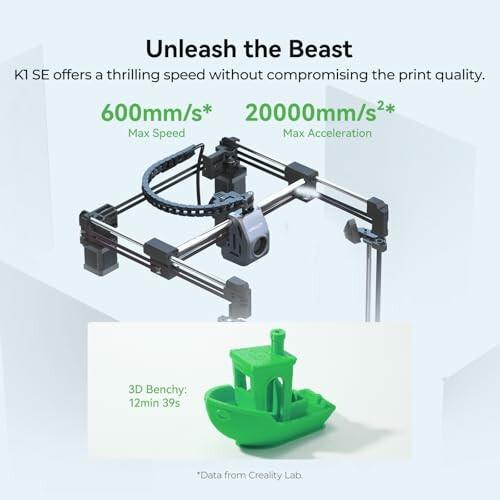
Explore more options within our 3D Printer Filaments and 3D Scanners categories to find the perfect tools to enhance your 3D printing journey!
Check Current Price